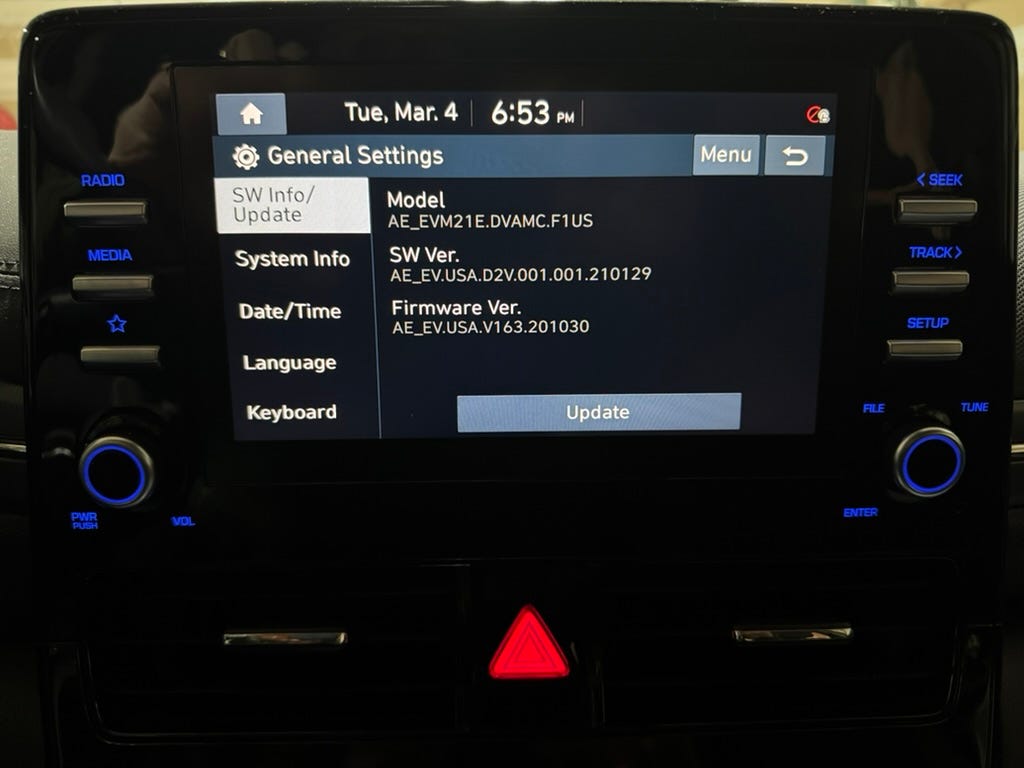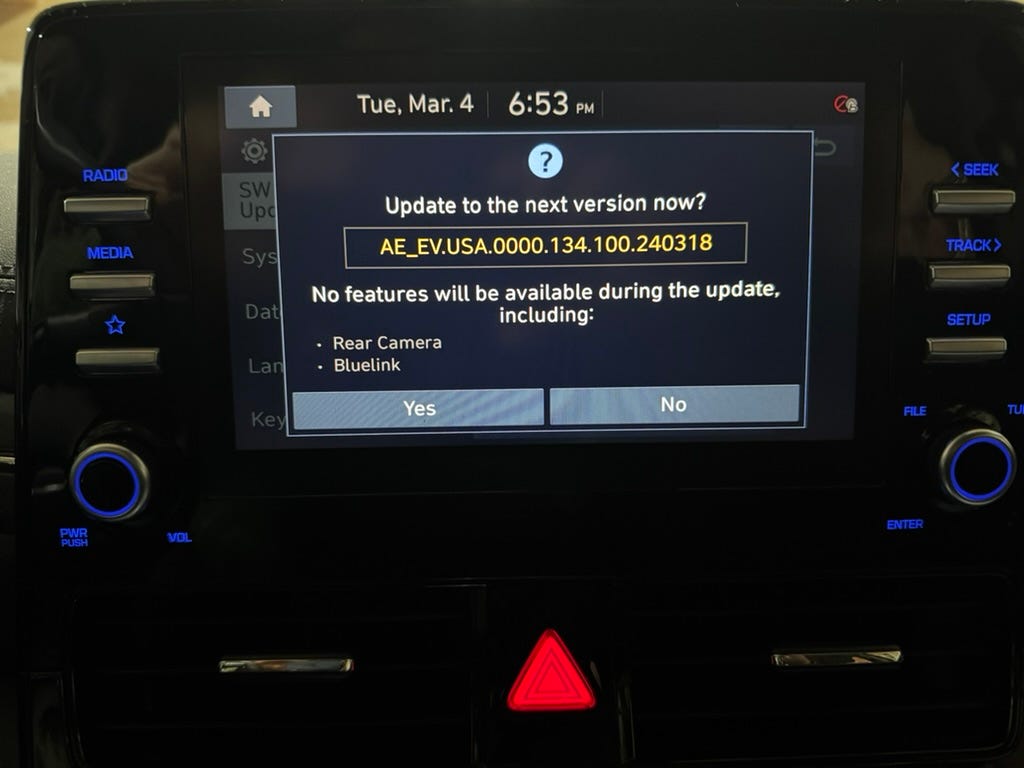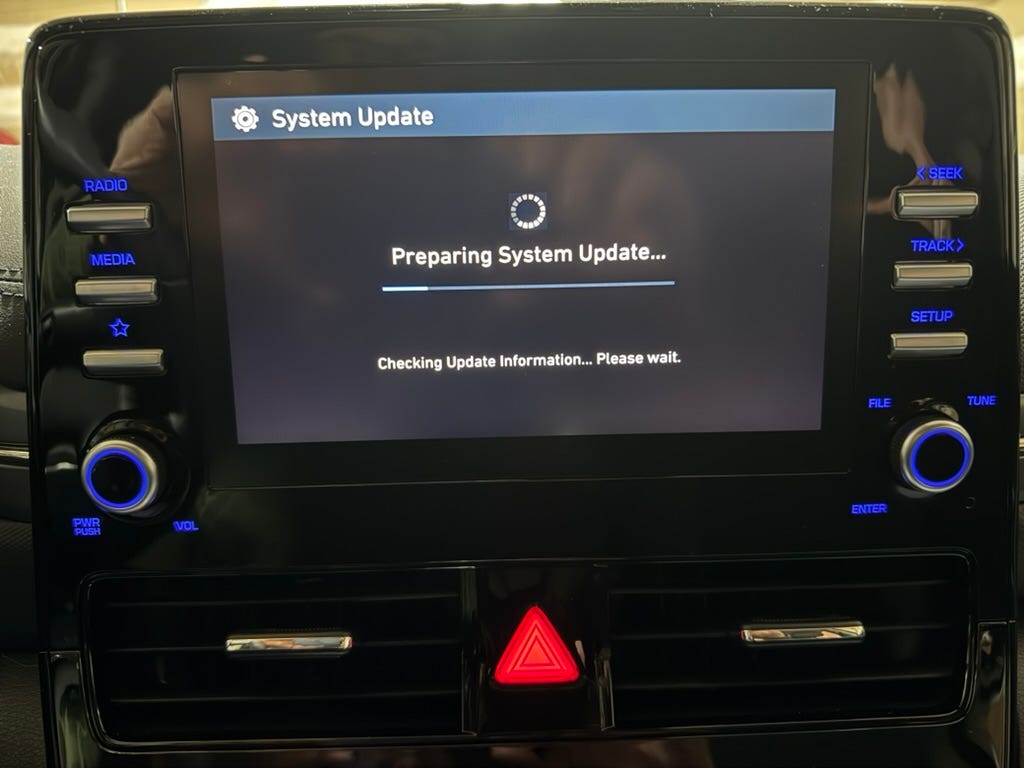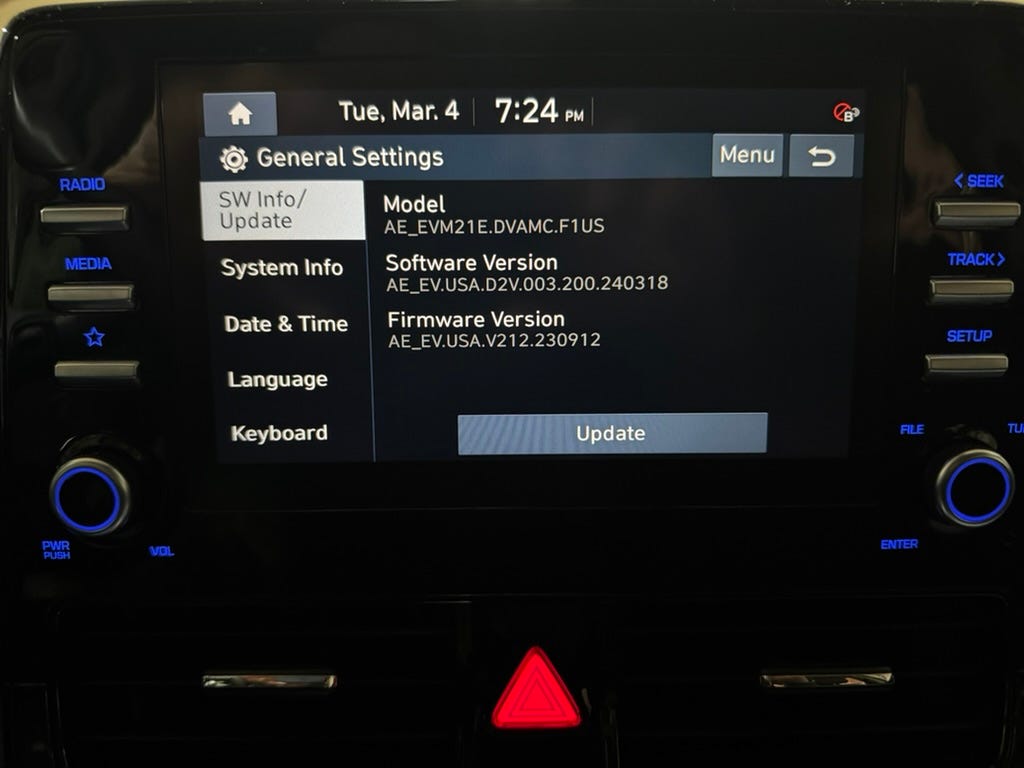Updating the Infotainment Software in the Ioniq Electric
Unlike the newer Ioniqs (or a Polestar 2), my 2021 Ioniq Electric does not have support for over-the-air (OTA) updates. It does get updates from time-to-time, you just have to manually install them.
After spotting a video on YouTube from Go Green Autos about updating the infotainment software, I thought I would take a peek to see if there was a newer version for my Ioniq, which is different from European models.
I have a 2021 Ioniq SE, which does not have navigation so there is usually not as much reason to update. Those of you with the navigation system benefit from updates that can improve maps and charging locations.
Getting the Update
I checked the Hyundai update web site and clicked the section that said “Notifications”. There I saw there was an entry for “Display Audio Software Update” from June 20241 that looked like it would apply to my Ioniq.
Clicking on the audio update took me to the page for “Display Audio Software Update”. My Ioniq has “Display Audio Gen2V with wireless Phone Projection” and the notes for that said:
Improved compatibility allows wireless Android Auto and Apple CarPlay to support a wider range of phones.
Since flaky wireless CarPlay is on my list of things I hate about my Ioniq this sounded like a great fix to me!
Clicking that link took me to the download page that also verified that the update worked with the 2021 Ioniq Electric. From there I clicked to download the file.
Installation
Installation is fairly straightforward, but you’ll need a USB stick of at least 4GB. I used a 64GB stick without a problem.
On my Mac, I unzipped the download and copied the resulting two ZIP files onto the otherwise empty USB stick.
I then went to the Ioniq and started it into Ready mode (foot on brake while pressing Start).
I plugged the USB stick into the front USB port and clicked Setup on the infotainment and selected General settings and then the “SW Info/Update” tab.
This shows the existing software details. Below that is an “Update” button. I clicked that and was prompted to confirm.
The update consisted of five parts (System, GPS, Modem, HD and uCon) that took about 20 minutes in total. After it finished the system rebooted.


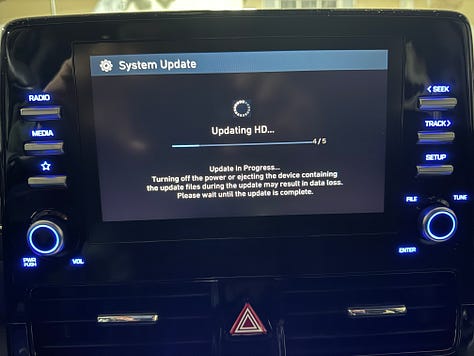
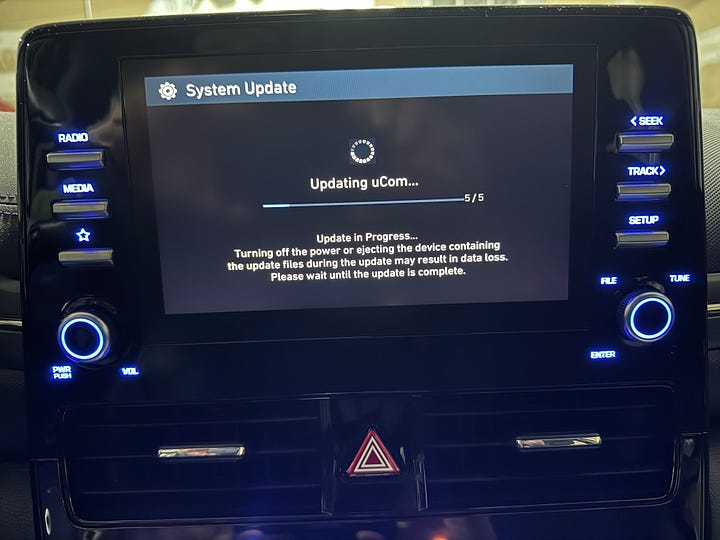

After restarting, I went back to the SW Info screen to verify the new version.
The version number increased significantly, although I have no idea what the specific changes are other than the vague release note from earlier.
Old
Software: AE_EV.USA_D2V.001.001.210129
Firmware: AE_EV.USA.V163.201030
New
Software: AE_EV.USA.D2V.003.200.240318
Firmware: AE_EV.USA.V212.230912
CarPlay Test
Of course, even though it was working before I started, after the update CarPlay did not work!
It did its usual thing of not recognizing CarPlay with my iPhone and displaying an “unable to connect” message. I tried the reset “hole” next to the tuner knob, but it didn’t fix things.
So I decided to just remove all the CarPlay connection information from the Ioniq and my Phone so that I could set things up as new. I told it to forget the Ioniq WiFi on my iPhone and removed the Bluetooth connection. On the Ioniq, I deleted the CarPlay profile for my iPhone.
I then added my iPhone as if it were new. The steps are all easy enough to follow. After doing this, CarPlay immediately connected to my phone and everything worked. I have to say, I was surprised!
I guess now I just wait and see to see if I continue to have unpredictable CarPlay connection issues. They’ve never been that frequent, but I always hold my breath a little when I start the car. So far it’s been about 4 days and all has been good.
I suspect updates will be infrequent as the Ioniq gets older.