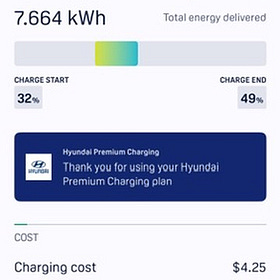Charging Your Non-Tesla EV at a Tesla Supercharger
The DC fast charging standard in the US has been CCS (Combined Charging Standard) for 10 years or more. The CCS plug combines the J-1772 AC charge plug with extra pins for fast charging. It works well, but the connector is large and unwieldy1 and the cables are thick and heavy.
The Tesla connector, now called NACS (North American Charging Standard), is much more compact and easier to use. Despite what you may think of Tesla as a company, this connector is a definite improvement over CCS.
Obligatory note: DC fast charging is best used for road trips. Use slower AC charging when charging at home, work and other places where you spend a lot of time. If you do not have access to reliable AC charging, then I generally do not recommend an EV.
A few years ago in the US, Tesla agreed to open access to its Supercharger stations to other electric vehicles. In addition, most manufacturers have now said they will be switching their vehicles to use NACS ports in the future.
The first one to do this was Hyundai with its 2025 Ioniq 5 that became available in early 2025.
To use a Tesla Supercharger without a NACS port on the car, everyone had to wait for a somewhat sluggish rollout of two things. First, Tesla had to actually unlock Superchargers for each manufacturer, which always seems to get delayed. Once that is done, you’ll need an adapter to connect a NACS plug to a CCS port.
You can buy 3rd party adapters, but manufactures also provide their own. Some sell them (Polestar) and some make them available for free (Hyundai). Manufacturers also like to claim that you have to use their adapter, but there seems to be no practical reason that is required; they are just covering themselves.
Which Superchargers Will Work?
Adding Supercharger access greatly improves the charging situation for road trips, but it’s important to understand that not all Superchargers will work. It’s also difficult to tell if one will work just by looking at it.
Instead you will want to rely on your vehicle’s navigation system to recommend Superchargers. The PlugShare and ARBP apps are also helpful for this, but you’ll need to make sure you have the correct compatible charger setting enabled for your vehicle.
To break it down, these are the types of Superchargers:
v1 and v2 150kW Superchargers. These are the oldest ones and only charge Teslas.
v3 and v4 250kW Superchargers are more recent. Most of these can charge non-Teslas if you have an adapter and Tesla has unlocked Supercharger access for your vehicle manufacturer.
v4 Superchargers with an embedded adapter, also called “Magic Dock” Superchargers. Any EV can use these as they have a built in CCS adapter.
What Manufacturers Have Tesla Supercharger Support?
The Tesla Supercharging website says vehicles from these manufacturers can charge at select Superchargers:
Ford
General Motors (GM)
Genesis
Hyundai
Kia
Lucid
Mercedes-Benz
Nissan
Polestar
Rivian
Volvo
It looks to me like Volkswagen should be added soon.
What Adapter Do You Need?
If your manufacturer provides an adapter for free, obviously that is the one to get. Hyundai has been rolling out free adapters to their owners since April. Although I no longer have my Hyundai Ioniq, due to an oddity of timing, I did get my free adapter from them.
If the manufacturer sells their own adapter, you may want to go with that one, although they are often rather pricey and availability can vary.
Your other option is to go with a 3rd party adapter. If you search Amazon, you will find lots of 3rd party adapters for sale, but I don’t recommend you go with a generic brand.
I only recommend going with either the Lectron Vortex adapter or the A2Z Typhoon Pro adapter.
I have the A2Z Typhoon Pro and can recommend it. My detailed review of it is coming soon.
How Do You Charge?
When you arrive at a Tesla Supercharger, either pull in or back in so you that you are able to reach the charging cable. This brings up a significant inconvenience for non-Tesla owners. The cables on Superchargers are irritatingly short. They were designed to be just long enough reach to the rear passenger side of a Tesla and often won’t reach other cars easily.
For example, even though my Polestar 2 has the charge port at the rear driver side, the same as a Tesla, it is slightly further forward and the cable won’t reach when I park normally. I have to park much farther to one side that I would like and it would certainly be annoying if there were no empty spots.
It is even worse for cars that have their ports in other locations, such as passenger back or driver front. Some cars have little option but to take up two spots. Fortunately Supercharger locations typically have plenty of stations so there is usually enough empty space to work with.
Anyway, once you have parked, open the app and find the Supercharger station location. It often detects it for you automatically. You can then click “Start Charging” and pick the station number that is printed on the front.
You then typically take your NACS to CCS adapter and plug it into the car. Next you plug the NACS connector into the adapter. Make sure you hear the clicks of the locking pins each time otherwise you’ll get an error.
Some manufactures recommend you connect the NACS connector to the adapter first and then plug that entire thing into the car, but I’ve not found that to be reliable with the Polestar 2 and A2Z Typhoon Pro.
If all goes well, within a minute or so your car should report that charging has started. Once charging beings it is smooth sailing. In my tests, I’ve found Superchargers to be fast and reliable and have nearly always reached the maximum charge rate of 150kW with my Polestar 2.
When you want to stop, you can press the Stop Charging button in the app and then stop the car charging (there is a button next to the charge port on the Polestar 2 to stop charging). You can now unhook things in reverse order.
Magic Dock Notes
Any EV can charge at a Magic Dock. A Magic Dock is essentially a v4 station that has a built-in CCS adapter. I have used these chargers and everything was surprisingly easy. Instead of removing the connector normally, you push it up into the slot in the charger to connect the CCS adapter, then you can connect it to your car using the steps from above.
Road Trips Made Easy
With Tesla Supercharger access, I’ve found that road trips are now much easier and less stressful. Instead of having to rely on Electrify America or ChargePoint, which might only have a few stations at their locations, some of which won’t work, I can now take advantage of more prevalent Superchargers that have a dozen (or more) stations.
I’ve now down a few journeys of over 220 miles round-trip (which exceeds the maximum highway range of the Polestar 2) and been able to easily charge at Tesla Superchargers for a few minutes to get back home.
I’ve also found that Supercharger pricing is usually better than what I get at Electrify America or ChargePoint stations and if you sign up for a subscription (which I’ve not done), you can get slightly better pricing.
You Might Also Like
DC Fast Charging at Walmart with Electrify America
I little while ago I got the driveway sealed so couldn’t get to the charger in my garage for a few days. I wasn’t really worried about this as I have lot of options to charge around here if necessary.
CHAdeMo was a standard for a while, but it was only used by some older Nissan Leafs and is rapidly disappearing.